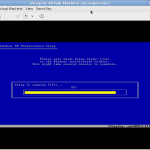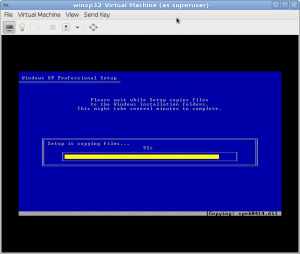I discovered today that the virt-manager console window for kvm/qemu captures the input from the print screen key effectively keeping you from using the default gnome hotkey to screenshot just the window with focus.
The work around for this is run the gnome-screenshot utility from another terminal with the --window and --delay flags. Eg.
gnome-screenshot --window --delay=5
Then quickly, within the specified delay period, give the virt-manager window the focus and you get the desired screenshot of just that window: