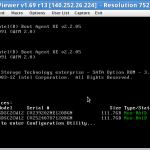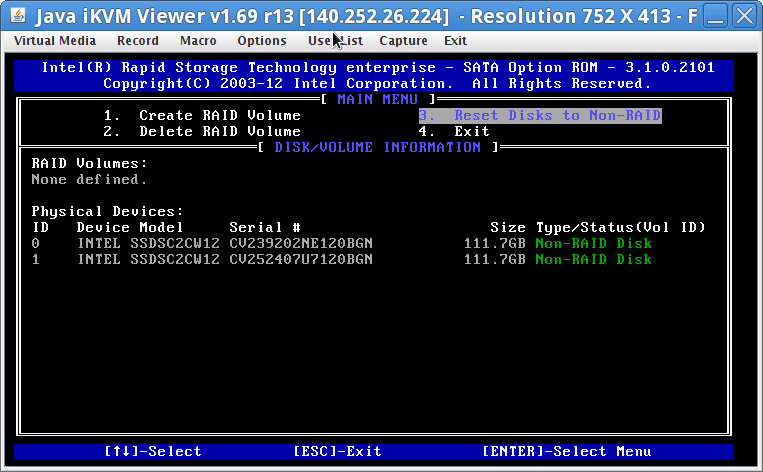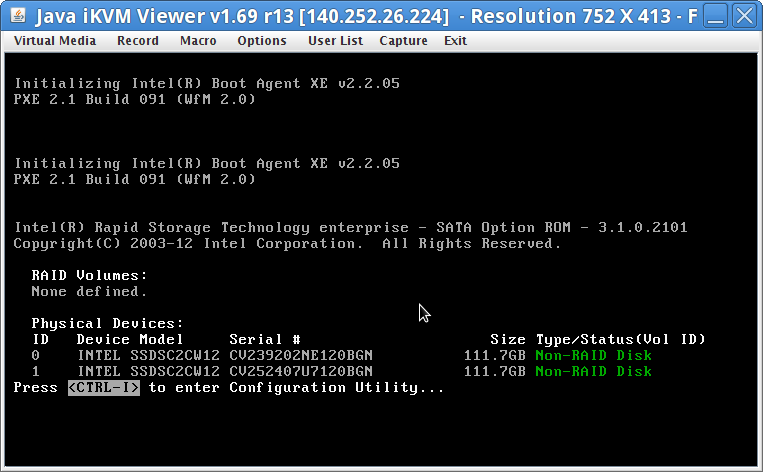See also my previous post on How to disable Intel(R) Embedded Server RAID Technology II.
It seems that Embedded Server RAID Technology II, or some variant there of, re-branded as “Rapid Storage Technology enterpise” has made at least one small inovation. That is a menu option to change connect disks from “RAID” to “Non-RAID” node. 😉
Or at least this is the case on the Superimcro X9DRW-TF+ version 1.0b bios version. The procedure is much the same as with “Embedded Server RAID Technology II”.
- Enter into the AHCI RAID option ROM and destroy or “Reset” any configured arrays.
- Reboot
- Enter into the BIOS setup and change the SATA controller mode to AHCI or IDE.
- Save changes & Reboot
Note that in AHCI mode you still see an option ROM loading.