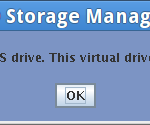The LSI MegaCLI management utility has such an atrocious set of camel case flags that it drives even a cli junky like myself into using the MegaRAID Storage Manager (MSM) GUI for most routine tasks. However, there are a number of important management functions that are not exposed in the GUI. The one I banged into today is that you can not delete a virtual drive if it’s been marked as “bootable”. Eg:

In order to fix this you have to resort to MegaCLI (or possibly storcli, I haven’t checked to see if it supports the boot [un]anointing functionality).
# MegaCli -AdpBootDrive -get -a0
Adapter 0: Boot Virtual Drive - #0 (target id - 0).
Exit Code: 0x00
# MegaCli -AdpBootDrive -unset -L0 -a0
Boot Virtual Drive is unset to #0 (target id #0) on Adapter 0
Exit Code: 0x00
# MegaCli -AdpBootDrive -get -a0
Adapter 0: No Virtual drive or Physical Drive is configured as boot drive.
Exit Code: 0x00
And now it’s possible to delete “Virtual Drive 0” from the MSM GUI.