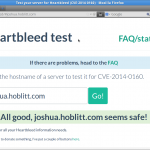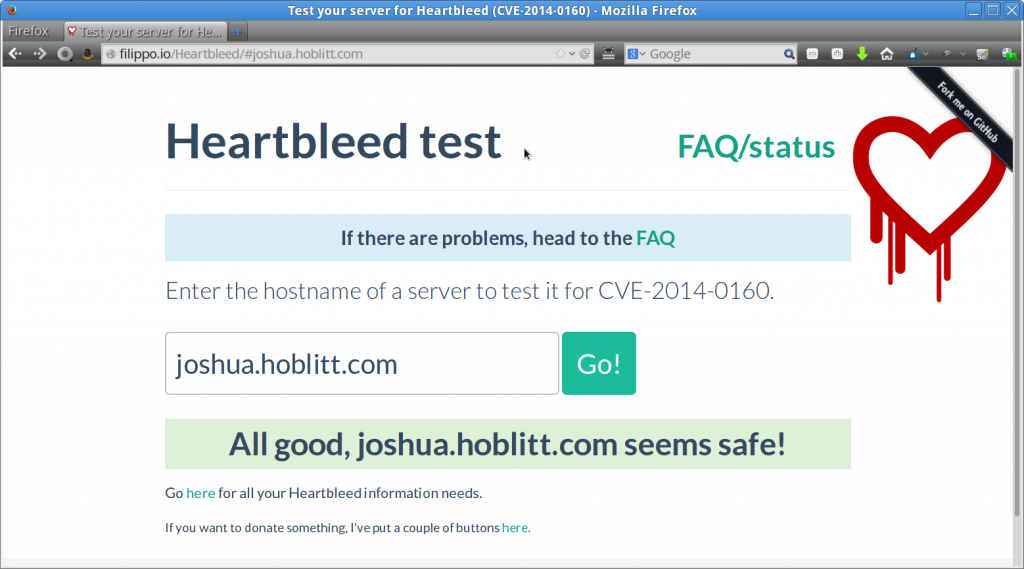Here is an example of demoting two GPFS servers named foonsd1 and foonsd2 into being regular GPFS clients. This means removing them from being part of cluster “quorum”, declaring that it is to be a client node (ie, can not be a token manager), designating new configuration servers, and changing the licensing terms for those nodes. Three new GPFS servers have already been added to the cluster so that at no point is quorum lost.
In order to change the quorum status of a node, GPFS must not be running.
# mmshutdown -N foonsd1,foonsd2
Sun Mar 23 14:20:38 MST 2014: mmshutdown: Starting force unmount of GPFS file systems
Sun Mar 23 14:20:43 MST 2014: mmshutdown: Shutting down GPFS daemons
foonsd2.example.org: Shutting down!
foonsd1.example.org: Shutting down!
foonsd2.example.org: 'shutdown' command about to kill process 3256
foonsd2.example.org: Unloading modules from /lib/modules/2.6.32-431.5.1.el6.x86_64/extra
foonsd2.example.org: Unloading module mmfs26
foonsd1.example.org: 'shutdown' command about to kill process 3242
foonsd1.example.org: Unloading modules from /lib/modules/2.6.32-431.5.1.el6.x86_64/extra
foonsd1.example.org: Unloading module mmfs26
foonsd2.example.org: Unloading module mmfslinux
foonsd2.example.org: Unloading module tracedev
foonsd1.example.org: Unloading module mmfslinux
foonsd1.example.org: Unloading module tracedev
Sun Mar 23 14:20:53 MST 2014: mmshutdown: Finished
# mmchnode --client --noquorum -N foonsd1,foonsd2
Sun Mar 23 14:21:04 MST 2014: mmchnode: Processing node foonsd1.example.org
Sun Mar 23 14:21:04 MST 2014: mmchnode: Processing node foonsd2.example.org
Verifying GPFS is stopped on all affected nodes ...
mmchnode: Propagating the cluster configuration data to all
affected nodes. This is an asynchronous process.
# mmlscluster
GPFS cluster information
========================
GPFS cluster name: fooamcp.example.org
GPFS cluster id: 10159024612008204251
GPFS UID domain: fooamcp.example.org
Remote shell command: /usr/bin/ssh
Remote file copy command: /usr/bin/scp
GPFS cluster configuration servers:
-----------------------------------
Primary server: foonsd1.example.org
Secondary server: foonsd2.example.org
Node Daemon node name IP address Admin node name Designation
------------------------------------------------------------------------------
1 foo01.example.org 140.252.27.21 foo01.example.org
2 foo02.example.org 140.252.27.22 foo02.example.org
3 foo03.example.org 140.252.27.23 foo03.example.org
4 foo04.example.org 140.252.27.24 foo04.example.org
5 foo05.example.org 140.252.27.25 foo05.example.org
7 foo07.example.org 140.252.27.27 foo07.example.org
8 foo08.example.org 140.252.27.28 foo08.example.org
9 foo09.example.org 140.252.27.29 foo09.example.org
10 foo10.example.org 140.252.27.30 foo10.example.org
11 foo11.example.org 140.252.27.31 foo11.example.org
12 foo12.example.org 140.252.27.32 foo12.example.org
13 foo13.example.org 140.252.27.33 foo13.example.org
14 foo14.example.org 140.252.27.17 foo14.example.org
15 foo15.example.org 140.252.27.18 foo15.example.org
16 foonsd1.example.org 140.252.27.15 foonsd1.example.org
17 foonsd2.example.org 140.252.27.16 foonsd2.example.org
18 foo06.example.org 140.252.27.26 foo06.example.org
19 foodb1.example.org 140.252.27.14 foodb1.example.org
20 foonsd5.example.org 140.252.27.36 foonsd5.example.org quorum-manager
21 foonsd3.example.org 140.252.27.34 foonsd3.example.org quorum-manager
22 foonsd4.example.org 140.252.27.35 foonsd4.example.org quorum-manager
Continue Reading →