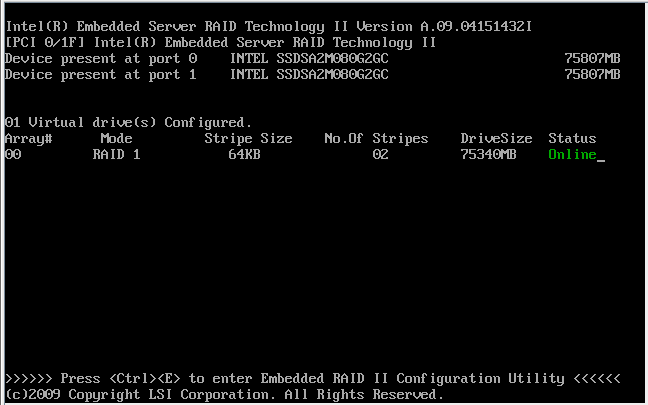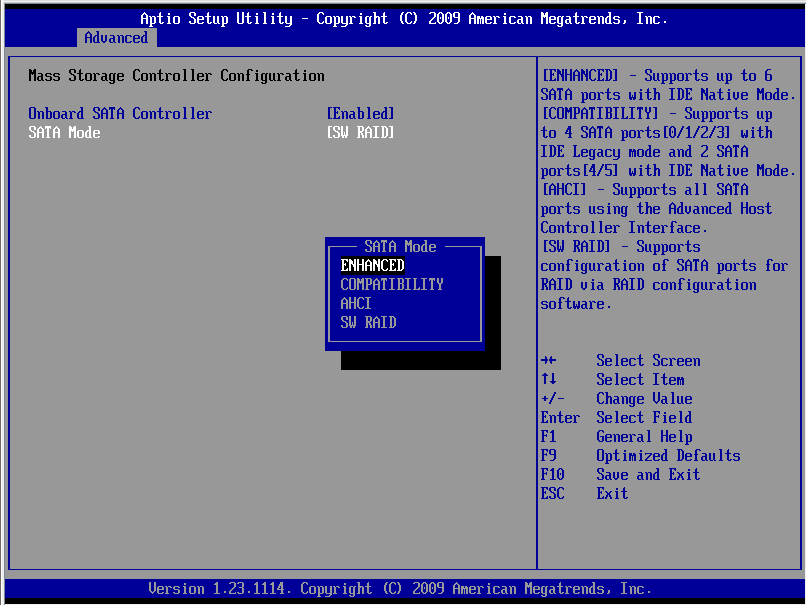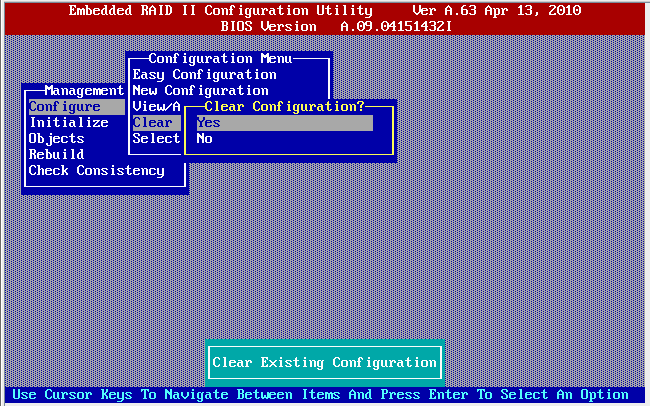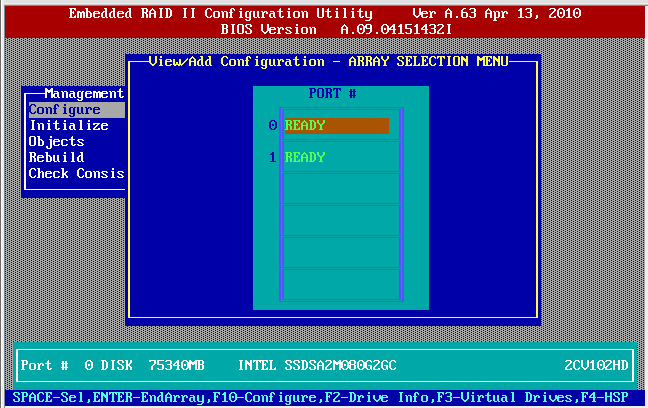Intel’s family of s5XX0 motherboards includes Embedded Server RAID Technology II. More or less this “technology” loads a BIOS option ROM that displays a status screen similar to typical hardware RAID controller. Unlike a hardware RAID controller, it doesn’t actual handle any redundancy functions. In a phrase, it’s yet another “fake” RAID controller. This particular implementation is frustrating in that it sets up a Linux dmraid device for you which you then have to partition. This doesn’t work with mdadm and it doesn’t work well scripted deployment.
IMHO – Fake RAID has no place in a sever environment as it does nothing for you that the tools included in virtually ever modern OS provide. It’s actually a step backwards in that it’s an extra setup step in provisioning that will be different not only for every hardware vendor but between different models. Once upon a time Fake RAID may have had a place the desktop but the basic BIOS ability to support a sequential list of boot devices makes it useless there as well. I do use software RAID1 on a great number of server and desktop systems and it’s nice to be able to use the same kickstart script across all classes of hardware.
On the S5520 series of boards, I’ve also encountered some strangeness with the AHCI ROM doing things like hanging the boot process infinitely if it doesn’t like partition table. After testing this under many different firmware revisions and after a failed attempt to get Intel to acknowledge it as a bug, I just set the SATA controller to ENHANCED mode and go on with life. Skipping this option ROM actually shorten the boot time on a motherboard that probably holds the crown for the longest x86 BIOS boot process (something to do with it’s dual UEFI/BIOSness?).
And here be dragons. If you change the SATA mode to ENHANCED or COMPATIBILITY after the RAID status screen vanishes from the boot process. However, if a fake raid set had already been created it does not go away. In disbelief, I’ve gone as far as physically pulling the drives from the system and zeroing them out with dd. The fake raid keeps coming back like it’s a T1000. The fix is to reenable the SATA SW RAID mode and clear out the entire configuration and, then change the SATA mode back again.
This is the menu option to completely dump the config:
This is what a system with two SATA disks and no Embedded RAID configuration looks like: