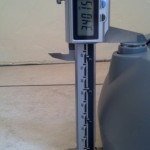Additonal blockdevices or GPFS “disks” can be added to an existing filesystem. Each new block device first needs to as an NSD and then those NSDs can be added to a filessytem.
The state of the filesystem in terms of disks at start:
[root@foonsd1 init.d]# mmlsnsd File system Disk name NSD servers --------------------------------------------------------------------------- foodata1 nsd1 foonsd1.tuc.noao.edu foodata1 nsd2 foonsd2.tuc.noao.edu [root@foonsd1 init.d]# mmlsdisk foodata1 disk driver sector failure holds holds storage name type size group metadata data status availability pool ------------ -------- ------ ------- -------- ----- ------------- ------------ ------------ nsd1 nsd 512 1 Yes Yes ready up system nsd2 nsd 512 2 Yes Yes ready up system [root@foonsd1 ~]# df -h /net/foodata1/ Filesystem Size Used Avail Use% Mounted on /dev/foodata1 18T 1.6T 16T 9% /net/foodata1
There are a coule of different syntaxes that can be used to setup the NSDs. I opted for extended the original “DescFile” that was used to setup the filesystem. The /dev/sdc devices (nsd[34]) are new while the other two disks existed at filesystem creation time.
[root@foonsd1 init.d]# cat >descfile.txt<sdb:foonsd1::dataAndMetadata:1:nsd1: > sdc:foonsd1::dataAndMetadata:1:nsd3: > sdb:foonsd2::dataAndMetadata:2:nsd2: > sdc:foonsd2::dataAndMetadata:2:nsd4: > END [root@foonsd1 init.d]# mmcrnsd -F ./descfile.txt mmcrnsd: Processing disk sdb mmcrnsd: Disk name nsd1 is already registered for use by GPFS. mmcrnsd: Processing disk sdc mmcrnsd: Processing disk sdb mmcrnsd: Disk name nsd2 is already registered for use by GPFS. mmcrnsd: Processing disk sdc mmcrnsd: Propagating the cluster configuration data to all affected nodes. This is an asynchronous process. [root@foonsd1 init.d]# mmlsnsd File system Disk name NSD servers --------------------------------------------------------------------------- foodata1 nsd1 foonsd1.tuc.noao.edu foodata1 nsd2 foonsd2.tuc.noao.edu (free disk) nsd3 foonsd1.tuc.noao.edu (free disk) nsd4 foonsd2.tuc.noao.edu
Note that in the rewritten DescFile that the pre-existing nsds 1 & 2 are commented out.
[root@foonsd1 init.d]# cat descfile.txt # sdb:foonsd1::dataAndMetadata:1:nsd1: # sdc:foonsd1::dataAndMetadata:1:nsd3: nsd3:::dataAndMetadata:1::system # sdb:foonsd2::dataAndMetadata:2:nsd2: # sdc:foonsd2::dataAndMetadata:2:nsd4: nsd4:::dataAndMetadata:2::system
Now we just need to add the new NSDs to the filesystem.
[root@foonsd1 init.d]# mmadddisk foodata1 -F ./descfile.txt
The following disks of foodata1 will be formatted on node
foonsd2.tuc.noao.edu:
nsd3: size 9368502272 KB
nsd4: size 9368502272 KB
Extending Allocation Map
Checking Allocation Map for storage pool 'system'
Completed adding disks to file system foodata1.
mmadddisk: Propagating the cluster configuration data to all
affected nodes. This is an asynchronous process.
[root@foonsd1 init.d]# mmlsnsd
File system Disk name NSD servers
---------------------------------------------------------------------------
foodata1 nsd1 foonsd1.tuc.noao.edu
foodata1 nsd2 foonsd2.tuc.noao.edu
foodata1 nsd3 foonsd1.tuc.noao.edu
foodata1 nsd4 foonsd2.tuc.noao.edu
[root@foonsd1 init.d]# mmlsdisk foodata1
disk driver sector failure holds holds
storage
name type size group metadata data status availability
pool
------------ -------- ------ ------- -------- ----- ------------- ------------------------
nsd1 nsd 512 1 Yes Yes ready up
system
nsd2 nsd 512 2 Yes Yes ready up
system
nsd3 nsd 512 1 Yes Yes ready up
system
nsd4 nsd 512 2 Yes Yes ready up
system
[root@foonsd2 ~]# df -h /net/foodata1/
Filesystem Size Used Avail Use% Mounted on
/dev/foodata1 35T 1.5T 34T 5% /net/foodata1
At this point it’s not a bad idea to restripe the filesystem so existing data can benefit from the potental performance advantage of being distributed across additional disks.
[root@foonsd1 init.d]# mmrestripefs foodata1 -R Scanning file system metadata, phase 1 ... Scan completed successfully. Scanning file system metadata, phase 2 ... Scan completed successfully. Scanning file system metadata, phase 3 ... Scan completed successfully. Scanning file system metadata, phase 4 ... Scan completed successfully. Scanning user file metadata ... 100.00 % complete on Wed Jul 25 17:23:27 2012 Scan completed successfully.