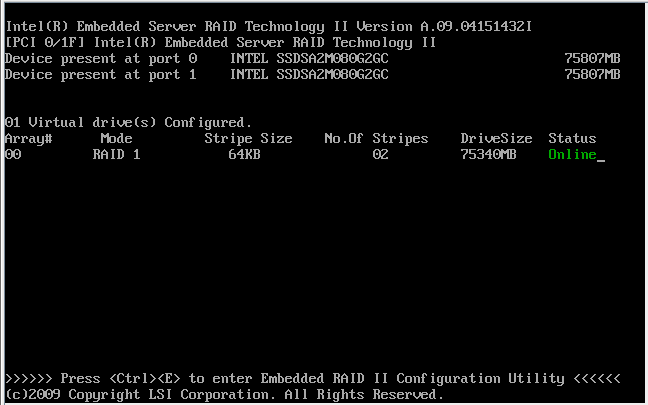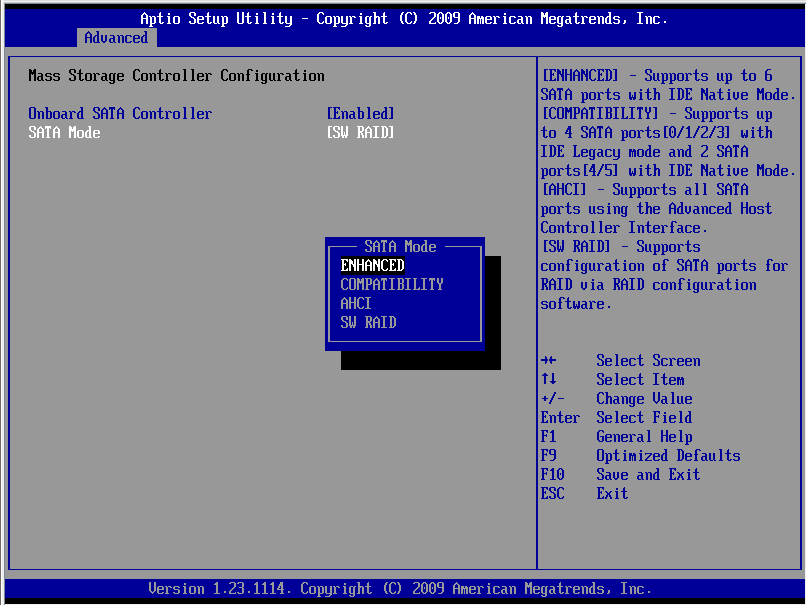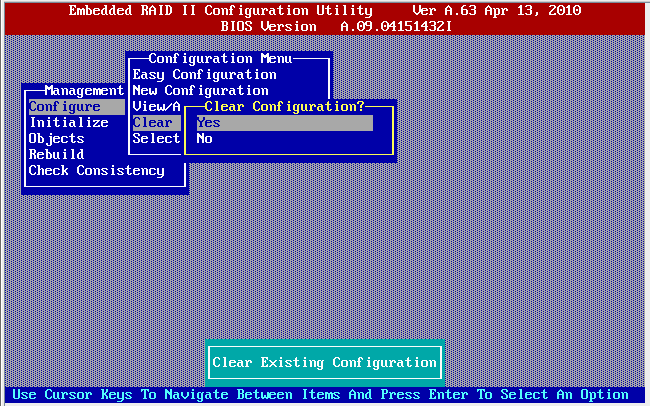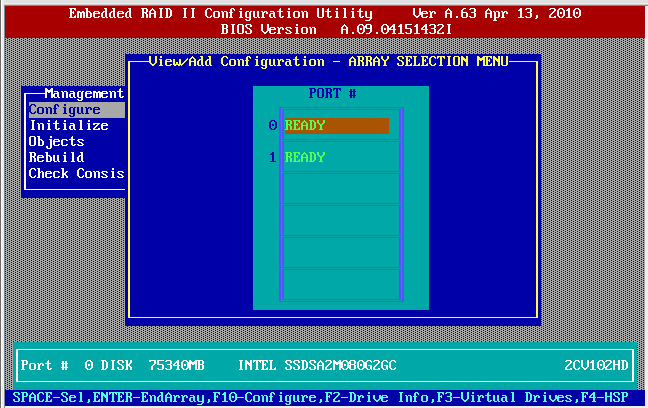This was a little non intuitive to me so I’ll document the procedure. What confused me is that, unlike most UNIXish filesystem, GPFS stores the mount path as a parameter in the filesystem metadata.
First use mmlsfs to find the block device name for the filesystem.
# mmlsfs all
File system attributes for /dev/foo:
=========================================
flag value description
------------------- ------------------------ -----------------------------------
-f 131072 Minimum fragment size in bytes
-i 512 Inode size in bytes
-I 32768 Indirect block size in bytes
-m 1 Default number of metadata replicas
-M 2 Maximum number of metadata replicas
-r 1 Default number of data replicas
-R 2 Maximum number of data replicas
-j cluster Block allocation type
-D nfs4 File locking semantics in effect
-k all ACL semantics in effect
-n 32 Estimated number of nodes that will mount file system
-B 4194304 Block size
-Q none Quotas enforced
none Default quotas enabled
--filesetdf No Fileset df enabled?
-V 12.10 (3.4.0.7) File system version
--create-time Wed Feb 8 18:34:14 2012 File system creation time
-u Yes Support for large LUNs?
-z No Is DMAPI enabled?
-L 4194304 Logfile size
-E Yes Exact mtime mount option
-S No Suppress atime mount option
-K whenpossible Strict replica allocation option
--fastea Yes Fast external attributes enabled?
--inode-limit 18300928 Maximum number of inodes
-P system Disk storage pools in file system
-d nsd1;nsd2 Disks in file system
-A yes Automatic mount option
-o none Additional mount options
-T /gpfs/bar Default mount point
--mount-priority 0 Mount priority
Before attempting to modify the filesystem, you need to make sure that it unmounted on the cluster.
# mmumount /gpfs/bar -a Wed Apr 4 17:50:07 MST 2012: mmumount: Unmounting file systems ...
The mount point can be modified with themmchfs command.
# mmchfs /dev/foo -T /net/bar mmchfs: Propagating the cluster configuration data to all affected nodes. This is an asynchronous process.
Then remount the filesystem on it’s new mountpoint.
# mmmount /net/bar -a Wed Apr 4 17:51:57 MST 2012: mmmount: Mounting file systems ...